StreamyX Speedometer: Are you getting wat you paid for ???
Damn! feel like being cheated by StreamyX...!!!! I did a bandwidth test at Internet Frog (http://www.internetfrog.com/mypc/speedtest/) and found out my bandwidth is: 102 kbps download and 209 kbps upload... ok.. that's normal to get below 512 kbps bandwidth b'cos I subcribe to StreamyX 512 kbps package!



OK... now here comes the problem! I proceed by heading to StreamyX website (www.streamyx.com.my) and use their SPEEDOMETER (http://202.188.95.52:8080/speedometer/), also a bandwidth speed test! We are required to set our location to ping, package that we've subcribed, and bandwidth to test (either download, upload, or both)...


First I've selected 512 kbps, download and upload test from CyberJaya...


This is the results! 100% bandwidth... WOW!
OK! next I tried the same settings but I've changed to 1 Mbps test!

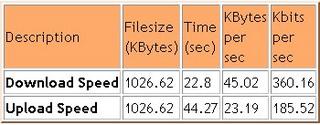
I was suprised for wat I get from the results! Incredible that I can get 1 Mbps bandwidth with 512 Kbps package! StreamyX is giving us customers a very nice service!
Then I tried to verify by testing using the 2 Mbps Coperate Line setting!

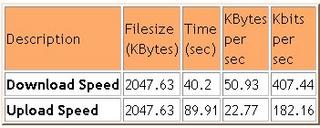
Wat can I say ???!!! I get 2 Mbps bandwidth ?????!!!! WAT THE HELL ???!!! Damn! At once I thought of StreamyX SPEEDOMETER is a tool to convince StreamyX users that they provide the BEST service in Malaysia... well... check it out! They are trying to deceive us!
So, to verify once more... I returned to Internet Frog to test my bandwidth... Wat I get is somewhere around 100 to 105 Kbps download and 200 to 210 Kbps... So...??? is TMNET trying to fool us or wat ? They are trying to make fun of us customers by having their so called SPEEDOMETER to make us think we have wat we paid for! So... pls check your bandwidth at StreamyX using 3 different bandwidth settings and at Internet Frog!
2 Comments:
At Saturday, October 01, 2005 2:07:00 am, Anonymous said…
Anonymous said…
at first, i felt sorry for offensive comment later..
pls watch carefully wat do each field in the table means...before u simple barking around and u might get sued by telekom IF U ARE famous enough or rich to provide them extra fund.
the test has nothing wrong but with u misreading the column. the 'bandwidth' that u read IS FILE SIZE tat used in testing....
and also, bandwidth test should be done to nearby service provider and not ANY SITE TAT PROVIDE THIS FUNCTION.
THERE ARE NO !, Remember is NO ISP TAT CAN PROVIDE CONSTANT CONNECTION TO EVERY POINT OF THIS WORLD WITHOUT SERVICE QUALITY REDUCTION. AS LONG AS UR SPEED CONNECT TO TELEKOM HUB IS SAME AS STATED IN THE CONTRACT, TELEKOM HAVE DONE THEIR JOB GOOD.
both 3 test u show on top with telekom speedometer conclude tat :
1.) ur dl speed is 350-400kbits/s, tats around 40-50kb/s as seen in download...i hope u know 1byte=8bit and ie shows using bytes..
2.) same as above, ul speed is 150-200kbits/s , which equal to 20-30kb/s
IM SO SAD TO HEAR TAT U'RE A MMU STUDENT...HAIH..SIMPLE THING ALSO MISUNDERSTAND..CANT EVEN U TRANSLATE/READ TABLE CORRECTLY?
At Saturday, October 01, 2005 4:02:00 pm, Anonymous said…
Anonymous said…
well,
wat a sad thing that malaysia having this type of person...
barking here and there without finding the correct things.
Tm net nver lies to us, and just focus ur eye perfectly to the table!
Using others province speed checker and yet, tells us the different between that speed checker and TM NET speedmeter!
Don't always try to say bad things while u cant really know the thruth!
Shame of u!
Post a Comment
<< Home